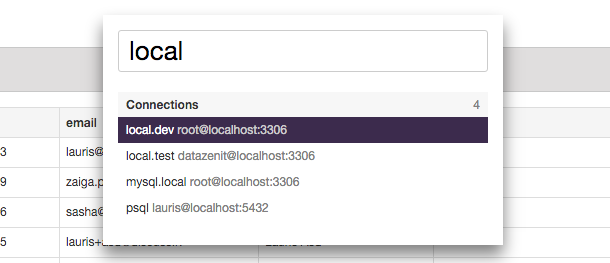≡ Fuzzy Search Navigation
Navigation tool
Datazenit offers a quick way to activate connections, databases, tables and common actions using keyboard. Press cmd+shift+k or ctrl+shift+k anywhere in Datazenit to open the fuzzy search navigation tool. Start typing any pattern of desired navigation target and you will be presented with matching options. For example, to open a connection named "local test store", you can type "loc" or "lts", or "loctest" and the connection should be among the top results.
Currently Datazenit supports navigation to the following items:
- Connection
- Database
- Table
- Create database action
- Create table action
Click screenshot to zoom in.
We have open-sourced the search navigation component on GitHub: sensei-anywhere. Please feel free to submit issues or contribute to code base.