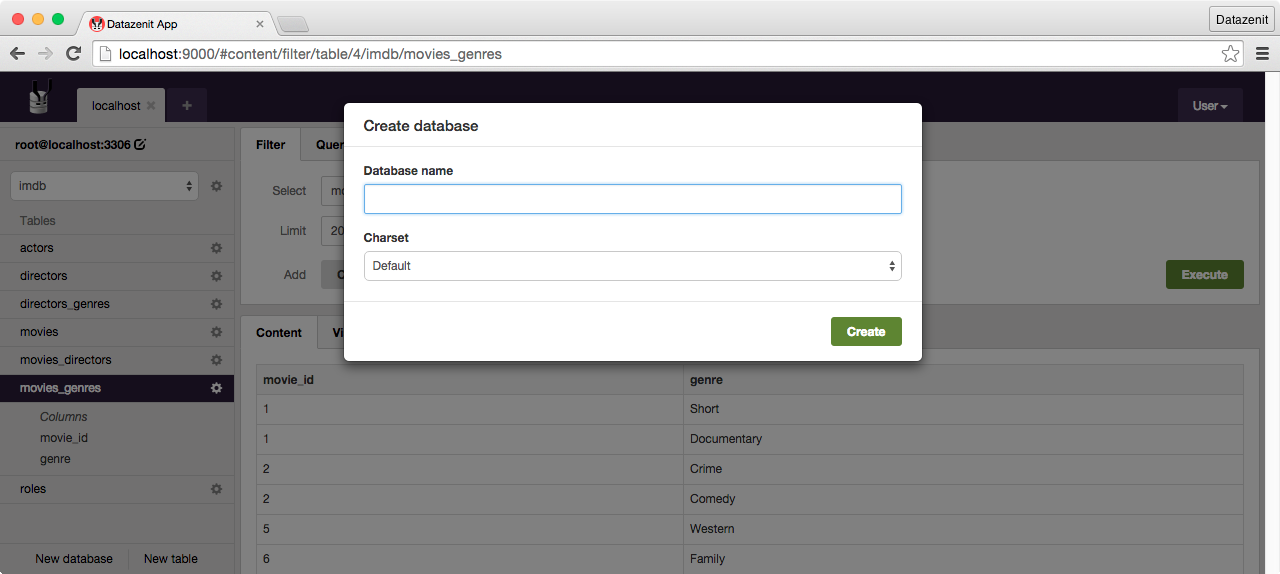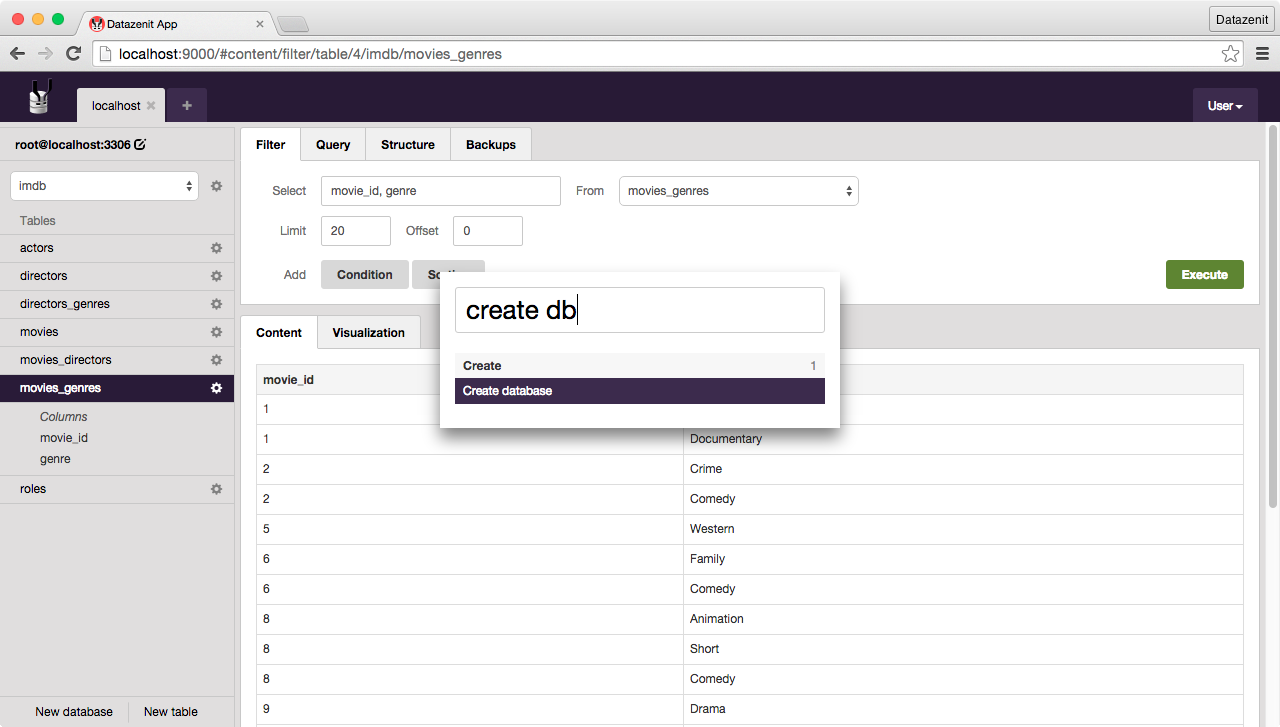≡ Create New Database
Create Database
Two buttons are located in the bottom of the left sidebar: "New database" and "New table". Click "New database" to open a form to create a new database in the current connection.
Click screenshot to zoom in.
Alternatively a new database form can be opened using keyboard shortcuts. Activate quick navigation search by pressing ctrl+shift+k or cmd+shift+k. Type in "create database" and press enter. Any fuzzy match of the string will work too, e.g., "create db" or "crt db".
Click screenshot to zoom in.